Becket Gremmels, Ph.D.
Author's note: The author has no financial or other conflicts of interest to declare. Thank you to Mark Repenshek and Steve Kazanjian for their review and input into earlier drafts.
DATA ANALYTICS AND ETHICS CONSULTS
Any clinical service or committee needs a good understanding of what it is doing in order to determine how to do it better or where to direct its actions. A clinical ethics service is no different. Numerous articles describe the importance of tracking and analyzing data related to ethics consults.1 At least two Catholic systems have described the database used to track their ethics consults.2 One uses Microsoft Access, which can mean only one computer can be used for entering data unless a web- based platform is created, which can be done internally but takes time and funding. The other uses an internal online interface custom-built by the system's IT department, which may be time-consuming, cost-prohibitive for many ethics departments or ethics committees, and unlikely to be a high-priority for many IT departments. To overcome these obstacles, CHRISTUS Health uses REDCap to track ethics consults. The following description of that database and customized tracking project will likely be of interest to ethics committees throughout Catholic health care.
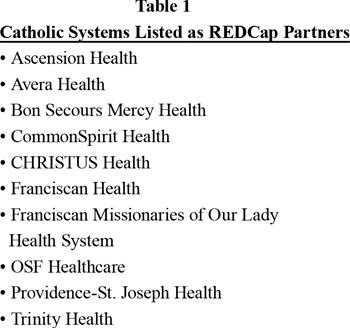
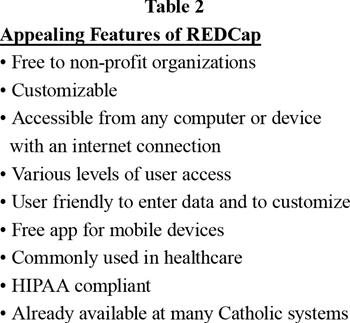
RESEARCH ELECTRONIC DATA CAPTURE (REDCap)
REDCap is a customizable database that allows users to track data in multiple formats.3 The software has an online interface that is accessible from any computer or device with internet access. REDCap was built at Vanderbilt University and is completely free to not-for-profit organizations. The only costs to CHRISTUS Health were finding space on internal servers and the time it took the IT department to vet and install the software. Originally created to track data from human subjects in clinical trials, it is currently used by more than 3,320 organizations in 129 countries, which REDCap calls "partners." Currently, at least 10 Catholic health systems are listed as partners on the REDCap website. (See Table 1) Some are listed at the system level, like CHRISTUS Health, others are listed through a subsidiarity region or legacy organization, like Saint Thomas Health, which is part of Ascension Health, or CHI, now part of CommonSpirit Health.4
Many REDCap partners are healthcare organizations. Since REDCap was designed to store patient data, it is HIPAA compliant. Although it can interface with electronic medical record platforms, we have not yet pursued this feature at CHRISTUS Health. Due in part to HIPAA and data security concerns, CHRISTUS Health chose to store all tracked data internally on our own servers. REDCap does offer to store data on its servers for a fee.
As a customizable database, REDCap can be designed by its users to track almost anything. Users can create unlimited "projects," which is what REDCap calls the databases, and each project can carry an unlimited number of fields, i.e., questions that users are asked when entering data. The fields can consist of a short answer, free text boxes, multiple choice with radio buttons or checkboxes, drop down menus, yes or no, true or false, and a sliding scale, among others. The content in free text boxes can later be searched to identify certain elements related to cases. For example, if a free text box is used to describe consults, a search can find all entries that mention "brain death" or "feeding tube."5 Other fields can be used to embed video or audio files, link to other websites, or allow the user to upload a file. Fields can also be required so a response must be entered in order to mark the consult complete. Using logic, fields can be hidden or shown, e.g. one field might only be visible based on the answer in another field, or the possible answers in one field might change based on the answer to another field. Since the fields are entirely customizable regarding content of the questions and possible answers, they can be written in other languages as well. REDCap also has an option to view background information in Spanish. Since CHRISTUS is an international health system, with 15 hospitals and 15,000 associates in Latin America, this was a significant benefit to using REDCap.
A substantial benefit of REDCap is that the controlling user can make edits or updates to the data fields on their own, without the involvement of IT. Creating, altering, or updating the data entry screens is user friendly and requires little to no IT expertise. This means that an ethicist, mission leader, ethics committee chair, or whoever is in charge of the database can alter it on their own without submitting an IT ticket. In CHRISTUS, an ethicist, or another superuser, can make any needed updates on our own, usually within an hour of being requested. In addition to its database feature, REDCap can also be used to create surveys, similar to SurveyMonkey®, Qualtrics, or Google Forms. Once created, the database or survey can be downloaded into a CSV file and shared with other institutions. This file contains only the customized fields, no data, and can be uploaded into REDCap, which then allows the second institution to have the same customized fields or to further customize the fields to meet their own needs.
Users can be granted various levels of access to data and features within REDCap. Limitations on access include only data entry, only entering some kinds of data, creating reports, viewing certain reports, editing data, updating data, deleting data, among others. Each user's level of access can be customized exclusively to them, or they can be assigned to a role with designated levels of access and authority. Consequently, ethics committee members, ethics committee chairs, ethicists, mission leaders, etc., can have different levels of access to data, data entry, reports, etc. Adding new users does not require any software installation on their computer; no licensing needs to be sought from REDCap and no fee paid per user. The number of potential users is unlimited. Access can also be limited by Data Access Groups. Users can be assigned to a Data Access Group, which means they can only view data entered by people in that group. A large health system could, for example, create a Data Access Group for each hospital or region so users could only view data in their hospital or region.
REDCap also offers a free app for use on smartphones and tablets, which is available on Apple, Android, and Microsoft devices. The app provides the exact same customized queries and fields as the online interface. This allows data to be entered at any time, quickly, and easily. Small things like this ease of data entry encourage ethics committee members to enter data. As these people are often volunteers with full-time jobs, they are always pressed for time and have many pressures pushing against the consistent and accurate recording of consult data.
Once data is entered into REDCap, it can be viewed through the reporting feature. Reports are customizable, meaning they can show responses to any combination of fields and can be filtered out by any combination of fields. In other words, a report can be created to show all data related to all consults in a region, or the reasons for consults that were requested by nurses, or the discipline of everyone who requested a consult in the ICU at a particular hospital during the past month. New reports can be created by any user who has that level of access. Once created, a report is saved until it is later modified or deleted by its creator. The creator can share the report with any combination of users or keep it private for themselves. Reports can be viewed as a table, a bar graph, or a pie chart, or they can be exported into multiple formats for further analysis, including Excel, SPSS, SAS, and Stata, among others. Note that creating reports, downloading reports, or collecting data for research purposes through REDCap requires IRB approval.
For all its benefits, CHRISTUS has encountered three drawbacks to REDCap so far. First, the reporting feature is not as user friendly as it could be. Adding filters and criteria when creating a new report is somewhat complicated and some users report difficulty doing so. The graphs are easily viewable but data labels are not automatically created. Thus, to prepare graphs and charts for presenting data, the report must be downloaded to Excel or another format. Second, a field cannot be repeated indefinitely. This would be helpful to allow an indefinite number of repeated entries of a certain data point. For example, some ethics consults involve multiple issues and it is difficult to set a hard limit on how many issues to allow users to enter. Indefinite repetitions of a field would permit the user to enter as many reasons as they see fit. Unfortunately, we were forced to set a definite limit (see discussion below). Third, since REDCap is free, there is minimal IT support from REDCap itself. Unlike other software, REDCap does not have a help line to fix errors when something goes wrong. However, there is a vibrant online community of IT personnel at REDCap partner organizations who help each other out as needed. There are also weekly and monthly calls for IT personnel to ask for help from each other. One potential drawback for other health systems is the vetting process by the IT department. This may not be a high priority for some IT departments, which could cause delays or even lead to cancelling installation of REDCap altogether.
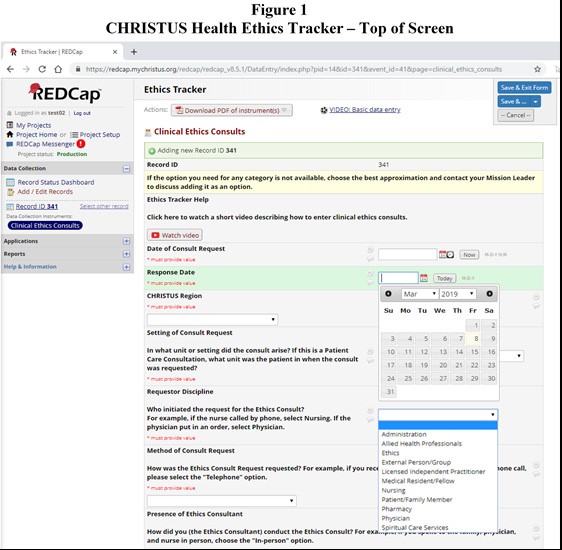
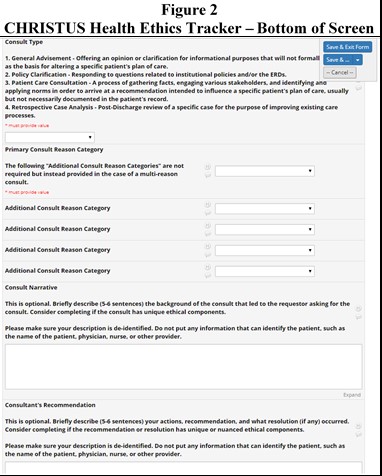
CHRISTUS Health Ethics Tracker in REDCap
CHRISTUS Health began beta-testing our Ethics Tracker project in REDCap in September 2017. Each region in CHRISTUS selected two to three members of their Ethics Consult Team to serve in the beta test group for about six months. After making several changes based on their suggestions, we went live with Ethics Tracker in April 2018. As of March 2019, 102 users are registered and collectively have entered 260 clinical ethics consults. For our ministries in Latin America, we have a draft translation of the Ethics Tracker project in Spanish which is currently being reviewed prior to beta testing.
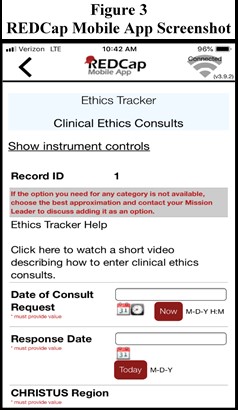 In designing our Ethics Tracker project in REDCap, we took several steps to simplify data entry in order to encourage it. First, we picked field types that permitted quick identification of the desired option, so all the required fields are drop-down menus except two (Date of Consult Request and Response Date) which have the option of calendar pop-ups. (See Figure 1 and Figure 2) Second, we hid many fields with logic which only pop up when necessary. For example, if the user selects physician as the person who requested the consult, a hidden field is shown that asks the physician's specialty; otherwise that field is hidden. Third, some fields are always hidden and completed automatically. For example, the user's name is automatically entered into a hidden field to save the user from having to enter it. Fourth, we limited the required fields to only what is absolutely necessary. Unlike some tracking software, we do not track patient-specific data like age, race, gender, insurance status, etc. The only patient data the user needs to enter is the patient's MRN and Encounter Number (if applicable), and we run a report in the EMR at a later time (usually once a year) to collect the other data based on the MRN and Encounter Number. For Reason for Ethics Consult, we limited it to five possibilities, but only the first one is required. At most, we only require 15 data fields to be entered before saving. In total, once a user becomes familiar with the process for entering a consult, it takes less than four minutes to complete the required fields. Lastly, to facilitate and encourage data entry, users can request access to Ethics Tracker through the REDCap mobile app. The fields and format are exactly the same as the online version. (See Figure 3)
In designing our Ethics Tracker project in REDCap, we took several steps to simplify data entry in order to encourage it. First, we picked field types that permitted quick identification of the desired option, so all the required fields are drop-down menus except two (Date of Consult Request and Response Date) which have the option of calendar pop-ups. (See Figure 1 and Figure 2) Second, we hid many fields with logic which only pop up when necessary. For example, if the user selects physician as the person who requested the consult, a hidden field is shown that asks the physician's specialty; otherwise that field is hidden. Third, some fields are always hidden and completed automatically. For example, the user's name is automatically entered into a hidden field to save the user from having to enter it. Fourth, we limited the required fields to only what is absolutely necessary. Unlike some tracking software, we do not track patient-specific data like age, race, gender, insurance status, etc. The only patient data the user needs to enter is the patient's MRN and Encounter Number (if applicable), and we run a report in the EMR at a later time (usually once a year) to collect the other data based on the MRN and Encounter Number. For Reason for Ethics Consult, we limited it to five possibilities, but only the first one is required. At most, we only require 15 data fields to be entered before saving. In total, once a user becomes familiar with the process for entering a consult, it takes less than four minutes to complete the required fields. Lastly, to facilitate and encourage data entry, users can request access to Ethics Tracker through the REDCap mobile app. The fields and format are exactly the same as the online version. (See Figure 3)
We have set up a number of standard reports that all viewers can see at any time. (See Figure 4 and Figure 5) Only mission leaders, ethicists, and Ethics Council Members (all Ethics Committee Chairs and Co-Chairs) can create other reports. Only these users can download data into Excel or another format for further analysis. This enables the Ethics Consult Team to analyze their consult data and look at trends either at or between their meetings. The Team can then take steps to address opportunities or concerns they see. For example, one region noticed they had no consults from the Emergency Department. This surprised them given the Department's size and acuity. They developed a plan to educate clinicians in that Department about how and why to ask for an ethics consult and to better integrate the Team into their work.
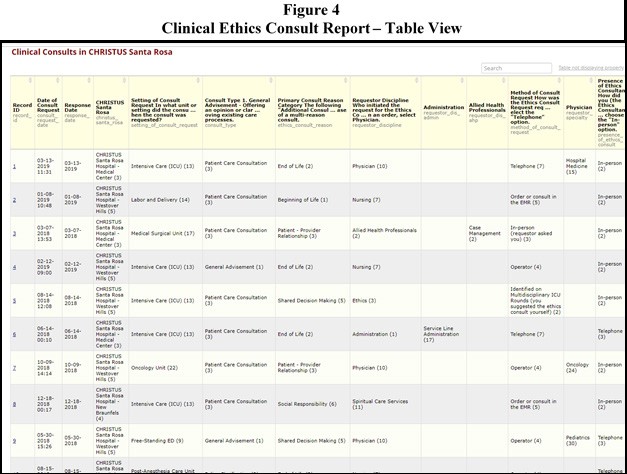
The Team might also ask the entire Ethics Committee for input or assistance developing or deploying a tool or resource in response to those trends. For example, one region noticed a significant number of clinical ethics consults related to identifying the appropriate surrogate decision maker for a patient who lacks decision- making capacity. They worked to create a color-coded informational sheet that outlined the hierarchy for surrogate decision makers per state statutes. This sheet has since been adapted to other states and deployed to all CHRISTUS hospitals in the United States.
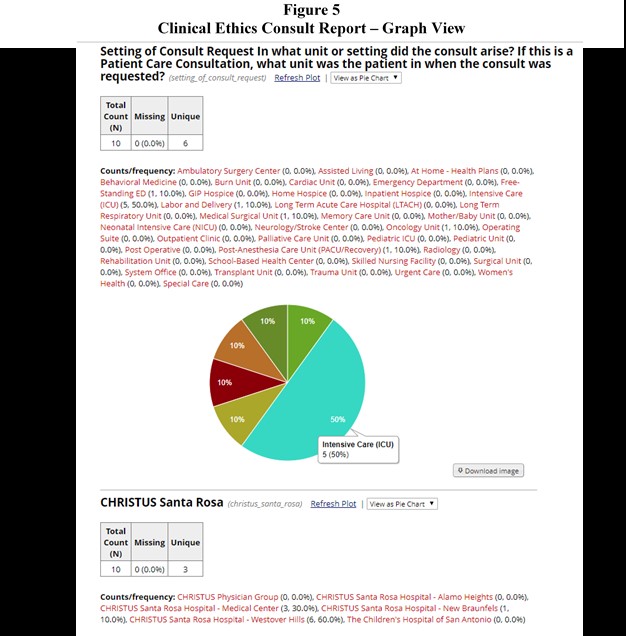
In addition to tracking clinical ethics consults, we also use REDCap to track organizational ethics consults, ethics education events, and uses of the CHRISTUS Health Values Based Decision Making Process. Each kind of entry has a separate screen. All users have access to clinical ethics consults, but only some can access the other three. Outside of ethics, the mission department has considered REDCap to track uses of Critical Incident Stress Management. It could also be used to track spiritual care consults, conduct satisfaction surveys for people who request ethics consults, or any number of other services or procedures.
A PATH FORWARD?
Since REDCap is free, easy to use, customizable, and easy to share, it holds serious potential as a vehicle to standardize data collection and analysis of clinical ethics consults throughout Catholic health care and beyond. At least one ethicist has called for such standardization. This report of REDCap serves to reiterate that call. In future publications, we will describe how using REDCap to track consults contributed to our efforts to show the return on investment (ROI) that clinical ethics consults provide to the organization. A standardized, user-friendly template for showing that ROI for ethics consults within Catholic health care would go far in justifying more dedicated resources to ethics that many ethicists anecdotally say they need. The Palliative Care Quality Network (PCQN) and the Center to Advance Palliative Care (CAPC) have these tools for palliative care, and many hospitals have used it successfully to expand their palliative care programs.6 This success is also possible for ethics, but we first need to achieve some minimum standards on what data to gather. REDCap offers a good opportunity to take a first step down that path.
BECKET GREMMELS, PH.D.
System Director of Ethics CHRISTUS Health Irving, Texas
becket.gremmels@christushealth.org
ENDNOTES
- Repenshek, Mark, "An empirically-driven ethics consultation service." Health Care Ethics USA 17.1 (2009): 6-17. Homan, Mary E. "Factors Associated with the Timing and Patient Outcomes of Clinical Ethics Consultation in a Catholic Health Care System." The National Catholic Bioethics Quarterly 18.1 (2018): 71-92. Swetz, Keith M., et al., "Report of 255 clinical ethics consultations and review of the literature." Mayo Clinic Proceedings. Vol. 82. No. 6. Elsevier, 2007. Bruce, Courtenay R., et al., "A systematic review of activities at a high-volume ethics consultation service." The Journal of Clinical Ethics 22.2 (2011): 151-164.
- Kenney, Matthew R., "A System Approach to Proactive Ethics Integration." The National Catholic Bioethics Quarterly 18.1 (2018): 93-112. Repenshek, Mark, "Attempting to establish standards in ethics consultation for Catholic health care: Moving beyond a beta group." Health Care Ethics USA 18.1 (2010): 5.
- To find out more about REDCap, visit www.project-redcap.org.
- To search for health systems that have REDCap already, and to see the names of the people at each organization responsible for REDCap, visit www.project-redcap.org/ partners
- Since these entries can contain PHI, depending on what fields are created and what information is entered, users should have a justifiable work-related reason to conduct searches and searches should be limited to what is minimally necessary to meet the need. Justifiable reasons could include process improvement efforts as part of a Next Generation Ethics Committee, education of self or others quality improvement efforts, or assessing the quality of the content of consult documentation, among others.
- PCQN, CaseMaker PCS Financial Analysis Tool, www.pcqn. org/wp-content/uploads/2012/11/CaseMaker-Packet.pdf. CAPC, The Case for Palliative Care, www.capc.org/the-case- for-palliative-care.